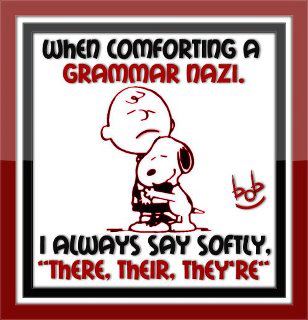Write Edit Consulting, LLC . . . WE make writing right.
Posted by Lisa in Write Edit Consulting LLC on August 11, 2012
Write Edit Consulting, LLC specializes in technical and web content writing and editing, manuscript editing and polishing, localization, and research and development in:
- Accounting
- Air & Ground Transportation
- Defense & Government
- Education & ESL/TESL
- Fiction & Nonfiction
- IT & Software
- Oil & Gas
Together, we identify and develop the right solution for you, educate your staff and clients, and help you apply the solution. When you use our services, we correct grammar and obvious spelling errors, delete redundancies, fix problem sentences, and sharpen your vocabulary. We also edit for wordiness, ensure compliance with generally-accepted style and industry standards, and improve clarity and organization of your content.
WE make writing right.
For more information, visit us at http://writeeditconsultingllc.com/.
Just Fix It Series
Posted by Lisa in Just Fix It Series, Writing Tips on August 8, 2012
Tired of trudging through content that talks about the grammar rules before you get to the how-to? In our Just Fix It Series, we get straight to the point. No more wading through conceptual information before you find what you need. Each topic identifies a problem and tells you how to apply the solution. We explain the Grammar Behind It at the end. If you’re interested, that is.
Find Just Fix It Series
- Point to Writing Tips tab, and then point to Just Fix It Series. Select a topic.
I or Me
Posted by Lisa in I or Me, Just Fix It Series, Writing Tips on August 8, 2012
“I” and “me” are often confused in everyday speech, especially when connected to another pronoun or a name using the coordinating conjunctions “and” and “or.” For those who are unfamiliar with the grammar concepts, or who just want to know which one to use and when, there’s an easy way to decide if you should use “I” or “me” in the sentence.
Determine if it’s I or me
Example 1
John told Mary and (I or me) to go inside.
Did John tell I to go inside? NO
Did John tell me to go inside? YES
John told Mary and me to go inside.
John is the subject, and Mary and me (object pronoun) are the persons who are being told (verb) by John to go inside.
Example 2
If David and (I or me) move to California, we’ll buy a beach house.
If me move to California? NO
If I move to California? YES
If David and I move to California, we’ll buy a beach house.
David and I (singular subject pronoun) are the persons performing the action of moving and buying (verbs).
Example 3
Just between you and (I or me), moving is a great idea.
Is it between we? NO; therefore, I won’t work.
Is it between us? YES; me is the correct form.
Just between you and me, moving is a great idea.
Between needs to be followed by the plural. So, we’ll use the plurals “we” and “us” to correct this sentence, where we=I and us=me.
Example 4
She taught him and (I or me) how to catch a ball.
Did she teach I? NO.
Did she teach me? YES.
She taught him and me how to catch a ball.
She (subject) taught (verb) him and me (object pronoun) how to catch a ball.
And last but not least. . .
| Never use | Always use |
| Him and I; her and I | Him and me; her and me |
| He and me; she and me | He and I; she and I |
The Grammar Behind It
I
I is a first person singular subject pronoun and refers to the person doing the action of the verb. Use I if it’s the subject of the sentence.
- Subject-verb
- Mary and I (subject) went (verb) inside.
Me
Me is an object pronoun. In this position, me follows the verb and is the person to whom the action is being done. Use me if it’s object.
- Subject-verb-object
- The teacher (subject) told (verb) John and me (object pronoun) how to write.
All hat and no cattle
An American idiom that refers to a person who is all talk but lacks “action, authority, power, or substance”. You may also hear people say, “all hat and no cows.”
Related idioms: all bark and no bite, all talk and no action, all lime and salt, but no tequila, all shot and no powder, all wax and no wick
What other idioms mean the same thing as ‘all hat and no cattle’?
Source: http://en.wiktionary.org
Empower and Encourage
Their noses wrinkled, eyes squinted, mouths puckered as if they’d just licked the salt, drank the shot of tequila, and sucked a sour lemon. They despised the word empower because they’d heard it for years in the workforce.
“We should encourage,” they said. “We should encourage others to succeed, never quit, to go for what they want.”
“Okay,” I replied, “consider the proverb ‘Give a man a fish and feed him for a day; teach a man to fish and feed him for a lifetime.’ I can encourage anyone to fish, but if they don’t have the resources to learn how, they can’t feed themselves. I empower them by teaching them how to fish and obtain the resources they need; thereby, enabling them to feed themselves. During the learning process, I’m encouraging each step of the way. We should do both.”
*crickets chirping*
When we speak of empowering people, we give them authority or power to do something, or enable them to do something. By giving someone a rod ‘n’ reel, a little bait, and instructions on how to fish, we’re enabling them to feed themselves . They have authority and power to do something about their circumstances.
Encouragement, on the other hand, provides hope or confidence, or support and advice to someone. In essence, we’re “encouraging results.” While they’re learning to fish, we encourage them to continue on, imparting confidence that they can do it.
Throughout my career, I’ve considered my role as a technical trainer and professional educator to be that of a conduit who provides the tools and information learners need, whether I’m teaching adults or teenagers. I help to empower people with knowledge and the necessary skills, and encourage them to apply what they’ve learned to the job or their studies.
I see encouragement as a complement to empowerment, knowing that the two go hand-in-hand.
Empower or encourage? I say we do both.
Resources
Is LinkedIn a Job Search Site or a Networking Site? Does It Matter to You? by Stuart C. Fried
Posted by Lisa in Careers, LinkedIn, Networking on April 30, 2012
Being active on LinkedIn is not always an indicator that you’re looking for a job. In his post, Is LinkedIn a Job Search Site or a Networking Site? Does It Matter to You?, Stuart C. Fried discusses the benefits of using LinkedIn for more than just a job search site and why it’s important for career success. Fried suggests that by keeping your profile up-to-date and participating in groups, professionals can build a network of contacts, promote their sites, and help build business.
When I joined LinkedIn a few years ago, I used it primarily as a job search site. I joined a few groups, posted a comment here and there. In the past six or so months, I’ve been more active by updating my skills when I learn something new, adding accomplishments to my current position, and participating in group discussions about job-related topics. Through my activity in these groups, I learned about critical updates to the style guides I use on the job, as well as connected with other professionals and discussed strategies to improve workflow and processes, learned about emerging technologies and changes in my field, and helped connect job seekers with recruiters and other professionals within my network.
Visit Fried at Career Specialist to learn more about how to take advantage of what LinkedIn offers.
What’s holding you back?
Web Content Series: Write Descriptive Links
Posted by Lisa in Web Content Series, Write Descriptive Links, Writing Tips on April 27, 2012
Your content is concise and scannable, and now you want to add value to the reader experience. You can do this by using links to help readers find content related to the topic. Links are maps to information, and must be clear and concise so that readers arrive at the correct destination.The following guidelines can help ensure that links describe exactly what the reader wants.
- Use the title as the link.
- Don’t use a long URL in the title or description. In fact, I suggest not using a URL at all, but if you must, try free services like bitly.com to shorten URL links. When using shortened URLs, consider the possibility of link rot, that they could be blocked or misconstrued as spam or questionable content, and other issues.
- Avoid phrases like “click here,” “here,” and “more info.”
- Four words or less ensures that links are easy to scan.
- Provide links to resources and related information; don’t summarize.
- Provide cross-references.
- Use key words—what people search for—to improve scannability as well as the chances of your content ranking higher in search engines.
Is it possible to describe a destination in four words or less? When is it better to link to the URL?
Copyright 2012 by Lisa Hodson
Previously on Web Content Series
Web Content Series: Make Content Scannable, 13 Apr 2012
Web Content Series: Organize Your Content, 20 Apr 2012
______________________________________________
Resources: Microsoft Manual of Style, 4th Edition.
Is it possible to describe a destination in four words or less? When is it better to link to the URL?
Web Content Series: Organize Your Content
Posted by Lisa in Organize Your Content, Web Content Series, Writing Tips on April 23, 2012
In my early years as a technical writer, the most common approach for developing documentation was to tell readers what you were going to tell them, tell them what you want them to know, and then tell them what you just told them. This approach produced content-rich information that end users and readers had to sift through before they found what they needed, which was usually how to perform a task or procedure. Readers don’t make time for much these days—deadlines loom, multi-tasking is the norm—and frankly, neither do I. Getting to the point benefits both the readers and me by improving usability and decreasing time to market. The following guidelines can help you get to the point quickly without sacrificing quality.
- Put the most important content first using key words in the headings, subheadings, and the first sentence of each paragraph.
- Give readers the who, what, when, where, and why in the first sentence or two, or paragraph.
- Communicate in plain language and use short paragraphs that focus on a small chunk of information.
- Provide links to related information. (Don’t over do it.)
In my post, Carl Albert Public Internship Program: Real Experience, Lifetime Connections, the most important content is in the heading and the first paragraph, as well as in a link to the CAPIP web page.
Carl Albert Public Internship Program: Real Experience, Lifetime Connections
Interested in public service? Want to build a network of professionals in your area of interest while getting paid? Consider becoming a Carl Albert Public Intern or an Executive Fellow. The Carl Albert Public Internship Program (CAPIP) is open to undergraduate and graduate students currently enrolled in an accredited university. This Program is ongoing; hence, there is no application deadline.
There’s much more to the post, but the basic key points, or takeaways—name of the internship, network, get paid, and no application deadline—ensure that if readers don’t read further, they have what they need. A link to the source is also included and serves as a visual cue that tells the reader, “Hey! Click me to learn more.”
It’s not about you or me; it’s about the readers’ experience. Getting to the point in your content gives readers what they want without sacrificing quality, and they are more likely to visit again.
Previously on Web Content Series
Web Content Series: Make Content Scannable, 20 Apr 2012
______________________________________________
Resources: Microsoft Manual of Style, 4th Edition.
How do you organize your content for ease of use?
Web Content Series: Make content scannable
Posted by Lisa in Make Content Scannable, Web Content Series, Writing Tips on April 20, 2012
Readers scan online content—titles, headings, paragraphs, links—and decide quickly if content is meaningful to them. When they find what they need, they’ll continue reading. The following guidelines can help you write and deliver content that the reader needs, right when they need it.
- Use keywords in headings and subheadings
- Provide links in the Table of Contents
- Create lists in bullet format
- Write content in concise, short paragraphs, or chunks
- Include adequate white space between chunks of information
- Place the most important content at the top of the web page or on the first screen
- Eliminate the need for the user to scroll through content by reducing word count or dividing content into separate topics on individual pages
More in this series
Web Content Series: Organize Your Content, 23 April 2012
Web Content Series: Write Descriptive Links, 27 April 2012
_____________________________________________
Resources: Microsoft Manual of Style, 4th Edition.
What other strategies do you use to make text scannable?
Other Duties as Assigned: The Clerical Aspect of Technical Writing
Posted by Lisa in Clerical Aspect of Technical Writing, Other Duties As Assigned, Technical Writing on April 19, 2012
The section of our job description that we either welcome or silently dread—Other Duties as Assigned. It pretty much means that whatever your employer needs you to do, you do it as long as it’s not illegal or immoral. As a technical writer, and depending on the industry in which you work, you may not be able to skirt the issue regarding the tasks you are asked to complete. In other words, there may be no way around it.
But I was hired to write
Yes, you were. While your primary responsibility as a technical writer may be to translate complex information into lay terms, you may also be asked to prepare or create other forms of communication that might include, but may not be limited to, the following:
- meeting minutes
- weekly, monthly, quarterly, and annual reports
- personal letters and other basic business communications
I feel like a glorified administrative assistant
I have two responses to this statement: 1) only if that’s how you see yourself, and 2) only if that’s how your employer sees you. How you see your overall contribution is up to you; you can see yourself as a vital cog in the wheel, or the company’s Girl Friday or Man Friday. (I’ll address the dichotomy of these phrases another time.) How your employer and manager see your role in the company is largely out of your control. When management begins restricting your expertise and skills to primarily clerical tasks, I suggest that you seek a common understanding of the situation by speaking with your manager, and sharing your interests and career goals. Don’t try to change their perception of you and your role, as it’s futile. Pick and choose your battles because this one is uphill all the way. Don’t like it? Find somewhere else to work or become an administrative assistant.
Avoid the clerical trap
That’s an easy one; find another job if you don’t like performing clerical tasks. Some technical writers see these tasks as challenges and opportunities to contribute to the company, as well as a means to ensure job security, especially when no one else wants to compile a monthly status report. (I create a similar report for my employer, and while it’s not my favorite task, it’s required for the contract. I do it anyway.)
You have a choice. If you see it as an opportunity, remain aware of what’s going on around you, communicate your career goals, and manage your own personal growth. On the other hand, if taking meeting minutes isn’t your thing, you owe it to yourself and your employer to find another job.
Industries most likely to need clerical assistance
This one is difficult to quantify or qualify, as each industry and project has different requirements. In my experience in both the private sector and government, preparing meeting minutes, project status reports, and personal letters have been part of my responsibilities while working on government contracts. I’ve not been asked to perform these tasks while working in the private sector.
Takeaways
If you’re a technical writer, or thinking about it as a career option, your attitude and how you see yourself are key to longevity. When you find yourself working for an employer that asks you to perform tasks or duties that seem outside the scope of technical writing, consider the following takeaways.
- Maximize opportunities and experience by asking for other assignments and pursuing continued education.
- See yourself as a critical team member, even when you feel excluded or like just another minion.
- Don’t worry about changing things outside your sphere of influence.
- Pursue a common understanding of the situation.
- Communicate your career goals.
- Pick and choose your battles.
Be true to your goals and who you are
Being a technical writer requires you to be flexible, but it shouldn’t be at the expense of your career and who you are. I love what I do, which is why I’m not burned out after 11 years, despite the challenges and others’ attitudes. If you find that it’s not for you after all, administrative assistants can make a very good living in the right industry. Sometimes more than a technical writer.
Copyright 2012 by Lisa Hodson
What kinds of clerical tasks have you been asked to do as technical writer? Do you think it’s relegated to only one industry? What advice would you give others who are thinking about technical writing?
Murphey brings tech-savvy message to new Rotary club » Local News » The Edmond Sun
Posted by Lisa in Boulevard Rotary, My City on May 2, 2012